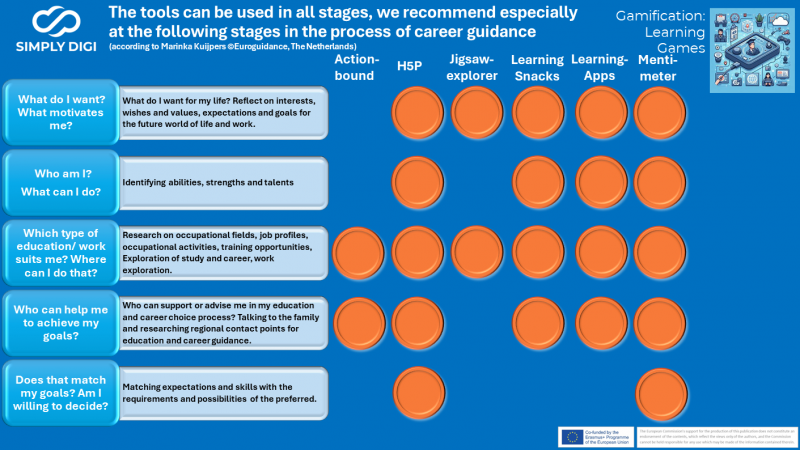Playful Career Success: Educational Games for Career Orientation
This category includes digital tools that use gamified elements to promote learning. In the context of career orientation, educational games can be used to convey knowledge about different professions in an interactive way. They can also be used to test and develop skills useful in different professions, such as critical thinking, problem-solving, and teamwork.
Actionbound
Overview:
Actionbound is an innovative platform for creating digital scavenger hunts. This tool allows for the integration of interactive elements into the learning process.
Applications:
The tool can be applied in both educational and corporate contexts to provide young people with practical insights into professions and actively involve them in the career-finding process. It enables a playful approach to the working world.
Placement in the career orientation process:
Actionbound plays a central role in the early phase of career orientation. It encourages engagement with individual interests and skills and prepares for realistic work experiences.
Potential:
The potential of Actionbound lies in combining education and entertainment, which increases the motivation and engagement of young people, thus having a sustainable impact on their career orientation and development.
Pricing: from €59 /year
Website: Link
Website located in (GDPR / DSGVO): Germany
GDPR/DSGVO compliant: ☒yes ☐no | Privacy Policy
H5P
Overview:
H5P is a free and intuitive eLearning authoring tool. It enables easy creation of interactive learning content such as quizzes and Q&A activities and is especially suitable for the rapid development of eLearning materials that can be used in various educational contexts.
Applications:
With H5P, teachers and career advisors can design interactive learning activities ideal for career orientation. Practical examples include creating online quizzes for career planning or interactive games that playfully promote career orientation. These activities can be downloaded or directly embedded in content management systems.
Placement in the career orientation process:
H5P supports all phases of career orientation, from reflecting on personal interests and goals to exploring various professions and making decisions about an educational path. The tool encourages self-exploration by learners and helps them discover their strengths and explore suitable career fields.
Potential:
Through the easy creation and wide availability of interactive content, H5P offers great potential to make career orientation interactive and appealing. The ability to easily share learning content and use it in various learning environments makes H5P a valuable tool for schools, extracurricular education providers, and companies.
Pricing: Initial access free of charge
Website: Link
Website located in (GDPR / DSGVO): Norway.
GDPR/DSGVO compliant: ☒yes ☐no | Privacy Policy
Jigsaw Explorer
Overview:
Jigsaw Explorer is a platform that offers a wide range of high-quality, family-friendly online puzzle games. It allows for the easy creation of theme-based puzzles that can be used in vocational education.
Applications:
The tool is ideal for playfully preparing learning content such as online quizzes or interactive games around the topic of career orientation. Teachers and companies can use Jigsaw Explorer to convey knowledge about various professions and workflows in a visually appealing way.
Placement in the career orientation process:
Jigsaw Explorer supports specific phases of career orientation, where it’s about exploring interests, desires, and professional possibilities. It encourages reflection on personal goals and supports research into professional fields and educational paths.
Potential:
Through its playful approach, the tool has high potential to promote interactivity in the learning process while making complex professional topics easily accessible. It is suitable for use in educational settings, by external education providers, and in companies to support career orientation in innovative ways.
Pricing: Free version
Website: Link
Website located in (GDPR / DSGVO): USA
GDPR/DSGVO compliant: ☒yes ☐no | Privacy Policy 1 | Privacy Policy 2
Learning Snacks
Overview:
Learning Snacks is an innovative platform that enables the creation and sharing of short, interactive learning units in a user-friendly, messenger-like format. It supports playful knowledge transfer and encourages learner initiative.
Applications:
The tool offers a wide range of applications in career orientation, from self-reflection on interests and strengths to exploring different career fields. Teachers can create their own classrooms to design interactive learning units on professional topics, and students can be motivated to develop their own content.
Placement in the career orientation process:
Learning Snacks covers all essential phases of career orientation by encouraging reflection on personal goals, supporting the recognition of skills, aiding research on training and career paths, and showing ways to find support in the decision-making process.
Potential:
Due to its flexibility and intuitive usability, Learning Snacks has high potential to effectively support the learning process in career orientation. It allows for a creative and interactive engagement with career-relevant topics and promotes both individual and collaborative engagement with learning content.
Pricing: Free version
Website: Link
Website located in (GDPR / DSGVO): Deutschland
GDPR/DSGVO compliant: ☒yes ☐no
LearningApps
Overview:
LearningApps is a Web 2.0 platform that enables the creation of interactive multimedia learning modules or the use of existing ones for teaching. With a simple and intuitive design, the tool offers a wide range of task formats to support learning and teaching.
Applications:
The tool can be effectively used in career orientation, for example, by creating quiz exercises or interactive professional videos. Teachers can quickly and effortlessly design interesting learning content, and students have the opportunity to learn at their own pace and repeat what they have learned.
Placement in the career orientation process:
LearningApps covers several phases of career orientation and supports learners in engaging with personal interests and strengths as well as researching various professional fields and training opportunities. It promotes reflection on life goals and facilitates the identification of supportive resources in the career choice process.
Potential:
By offering a diverse spectrum of interactive learning formats and the ability to individually design learning content, LearningApps has great potential to dynamically and engagingly shape the process of career orientation. It facilitates the integration of multimedia content into the learning process and supports both independent and guided learning.
Pricing: Free version
Website: Link
Website located in (GDPR / DSGVO): Germany
GDPR/DSGVO compliant: ☒yes ☐no | Privacy Policy
Mentimeter
Overview:
Mentimeter is an interactive presentation tool that combines various digital tools such as quizzes, surveys, and word clouds to actively involve students in the learning process. It allows real-time interactions across any device, making teaching and remote learning interactive and fun.
Applications:
With Mentimeter, teachers and career advisors can convey content on career orientation in an appealing way. Through interactive presentations, all students are encouraged to share their views, promoting a deep understanding of the topics covered. In particular, the tool can help present complex information about various professional fields in a lively and motivating manner.
Placement in the career orientation process:
Mentimeter accompanies students and participants through the entire process of career orientation. From the initial phase, where individual interests and strengths are explored, through the phase of gathering information on specific professions and work fields, to decision-making and goal-setting for the professional future, Mentimeter offers a platform for interactive exploration and feedback.
Potential:
The potential of Mentimeter in career orientation lies in its ability to transform lectures and presentations from passive to active, participatory experiences. By using this tool, teachers and advisors can not only convey knowledge but also actively involve learners’ opinions and ideas. This not only promotes engagement but also enables a deeper engagement with the content of career orientation.
Pricing: Free version or from €108/year
Website: Link
Website located in (GDPR / DSGVO): Sweden
GDPR/DSGVO compliant: ☒yes ☐no | Privacy Policy
-
“Vocational Orientation at School: Preparation for Education and Career”
-
“Extracurricular Career Orientation: Building Bridges for Young People”
-
“Pure practice: professional experience directly in the company”
-
“Personal Advice: Tailor-made Paths in Education and Career”
-
“Across Borders: European Perspectives in Career Guidance”
- Career Orientation at School: Preparation for Education and Career
In this classic learning environment, young people receive an initial overview of various occupational fields and career paths within the school. Teachers and career guidance teachers are the main ones responsible for preparing students for the world of work through targeted teaching units, projects and information events. Guest lectures by professionals and excursions to companies complement the program to ensure practical insights.
- Extracurricular career orientation: Building bridges for young people
This learning environment offers young people the opportunity to acquire more in-depth knowledge and skills in specialised courses or activities offered outside of school by educational organisations, associations or local employment agencies. There are special offers for young people with special challenges. Here, they are supported by experienced educational and career counsellors who respond individually to the interests and abilities of the young people and help them to find their professional direction and make decisions.
- Pure practice: professional experience directly in the company
In companies, young people are given the opportunity to gain direct professional experience through internships or training programmes. You will learn about specific work processes and requirements and will be able to get a realistic picture of everyday working life. Trainers and employees of the company are responsible for the support and guidance, who act as mentors to the young people and offer them valuable insights into professional practice.
- Personal advice: Tailor-made paths in education and work
In individual or small group-oriented counselling phases, educational and career counsellors offer personal support in various organisations such as counselling centres or employment agencies. This includes assistance in the preparation of application documents, preparation for job interviews and the development of individual career plans. The counsellors use their expertise to respond to the personal needs and situations of the young people and to support them in a targeted manner.
- Across Borders: European Perspectives in Career Guidance
Cross-border “European” learning environments give young people the opportunity to look beyond the national framework and explore international career opportunities. Through programmes such as Erasmus+ or other European exchange programmes, they are supported by coordinators and international career counsellors. These offer insights into the European labour market, promote the development of intercultural competences and support the planning of stays or internships abroad in order to improve career opportunities in an international environment.
When using digital tools for young people, you should pay special attention to the following aspects:
- Choose age-appropriate content: Make sure the content and difficulty level of the educational games are appropriate for your age group.
- Pay attention to privacy and security: Ensure the protection of your personal information and your security online.
- Maintain a balance: Avoid overuse and promote a healthy balance between the use of educational games and other activities.
- Encourage diversity: Use games that showcase a wide range of professions and role models to counter stereotypes.
General tips and hints:
- Clearly define goals:
- Clearly determine what you want to achieve with the use of gamification (e.g. knowledge transfer, review of learning objectives, promotion of teamwork).
- Encourage interactivity and engagement:
- Use interactive elements and game mechanics to increase learner engagement and motivation. Tools like Mentimeter are excellent for enabling real-time interaction.
- Variety in game formats:
- Offer a mix of different game formats and types to appeal to different learning styles and preferences. From puzzles (Jigsaw Explorer) to interactive adventures (Actionbound), the range can be wide.
- Personalize content:
- Use tools such as H5P and LearningApps to create customized learning games that are directly aligned with the learning objectives and current level of knowledge of the participants.
- Feedback and reflection:
- Incorporate instant feedback and reflection periods to reinforce learning and help participants understand and improve their performance.
- Creating Social Learning Experiences:
- Take advantage of the opportunities for group work and exchange to encourage collaborative learning and exchange between participants.
- Accessibility and inclusivity:
- Make sure that your educational games are accessible to all participants, regardless of their individual abilities or technical capabilities.
- Measurement and analysis:
- Use analytics tools built into many gamification platforms to monitor learner participation and progress and adjust your approaches accordingly.
- Privacy & Security:
- Be aware of privacy regulations and ensure that participants’ personal information is protected, especially if you work with children and young people.
- Get feedback from users:
- Collect regular feedback from learners to evaluate and continuously improve the effectiveness of the gamification elements used.